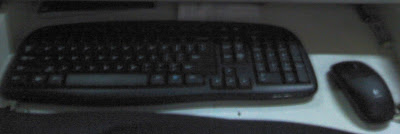Pro's
- Unified usb reciever, 1 reciever for keyboard and mouse
- Access/Multimedia buttons
- Power saving (the box says 15 months battery life for keyboard, 5 months for mouse)
- Less batteries (1 AA battery for mouse, 2 AAA battery on the keyboard)
- Spill resistant (Anti liquid spills)
- 128 bit wireless encryption
- Warranty (3 years on the box, 3 months on the store)
- Stylish design
- Rubber stoppers on the bottom
- Low noise
- Big spacebar
- Plug and play.
Others(Non pro, non con):
- Middleweight keyboard
- A little bit heavy mouse
- Unique laser sensor placement(not on the center)
- Normal mouse (3 buttons one wheel)
Con's
- Unique placement of the home, end, insert, delete, page up and page down buttons
- no windows button on the right side
- to activate access keys, you need to hold the custom modifier FN button on the right side
- Rectangle enter button (not six sided reverse L shape)
- no right menu button on the right side
- Low class batteries included
- 3 Batteries = charger problems (where do you buy 3 battery slot charger?)
- No Caps lock light, Scroll lock light and num lock light!
- Price is around 1.5x (1,300 pesos)
Pro: Unified USB receiver

One usb reciever for both the wireless keyboard and the wireless mouse, saving one usb slot specially when you're using a laptop or notebook.
This is also very light compared to usb flash disks. Something is making noise inside it when you shake it so I think it's shallow.
On the picture I compared the size vs a double A battery.
Con: Unique placement of the home, end, insert, delete, page up and page down buttons
 This is very annoying. When I edit my codes (programming) I (always) accidentally press page down. Then I'm lost. My normal reflexes press CTRL+z automatically but sometimes pressing that makes me more lost. Well maybe I'll just need to get used to it, but switching back to normal keyboard may give me a new problem. ~X(
This is very annoying. When I edit my codes (programming) I (always) accidentally press page down. Then I'm lost. My normal reflexes press CTRL+z automatically but sometimes pressing that makes me more lost. Well maybe I'll just need to get used to it, but switching back to normal keyboard may give me a new problem. ~X(
Pro: Access/Multimedia buttons
These access buttons are activated by pressing the F1 to F12 buttons, while holding the blue custom FN button between the right ALT and CTRL button of the wireless keyboard.
This include(F1-F12 respectively):
- Stand by button
- Mute button
- Volume down button
- Volume up button
- Media Player Button (Windows Media Player, I don't know how to set this to other players such as vlc) (edit: would work when vlc is the current window)
- Pause/Play button (edit: would work when vlc is the current window)
- Previous song button (edit: would work when vlc is the current window)
- Next song button (edit: would work when vlc is the current window)
- Internet home button(opens a new window)
- Microsoft Outlook Mail button (Even though my default email program is thunderbird :(( )
- Search button (Highlight search box on browser, Opens file search on explorer or desktop)
- Calculator button (Opens the calculator[calc.exe])
- (FN+Print screen) right click(contextual) menu
- (FN+Pause break) scroll lock button
Con: to activate access keys, you need to hold the custom modifier FN button on the right side
Pro:Power saver
The box says 15 months battery life of the wireless keyboard, 5 months battery life of wireless mouse. That sounds exaggerated but we'll see if it's real.
The box says that it has automatic sleep, I'm seeing the mouse's laser light goes dim when not in use.
Of course that's all I can see cause I can't see through plastics and woods. We need superman for that. JK :))
As I was editing this draft, I have been using this for a week without replacing the battery.
And hey, this could be a good choice for environmentalists, as some wireless mouse eats battery of 2 AAA in less than a day
Con: Batteries included are not rechargeable - the included batteries are non rechargeable duracell batteries. bad for the environment. :|
Less Batteries
Unlike other wireless mice(<-- lol at that term) , which requires 2 AAA batteries, it's mouse requires only 1 double A battery. Weird enough, the mouse cover has slot for another AA battery. Although you cannot fit an AA battery there.
And unlike other wireless keyboards, which requires AA batteries, the keyboard requires only 2 AAA batteries.
Con: 3 Batteries = charger problems
where do you buy 3 battery slot charger? - well I realized after 1 week of use, it isn't a problem at all. Cause it takes ages to drain the batteries. I may have lost my 2-slot AA/AAA cdr-king charger once the batteries are drained.(I use cdr-king batteries, but they are not the reason of this long life)
Pros: Spill Resistant

One of the unique features or boasting of this wireless keyboard.
Probably most of us, including me, have experienced sharing our drinks with our keyboard, and most likely your keyboard didn't liked it and said goodbye to you forever :)).
But this wireless keyboard has 10 holes below it, to drain the water(see picture) however, I was not able to capture all 10 holes.
And it has this gutter design on the bottom to control the water.
I accidentally removed one of the keys and discovered it is mounted on a high socket, and it's hard to reattach it, so it maybe compactly fitted to the socket, to prevent water penetration.
I'm not an expert reviewer so I will never test to spill liquid that on purpose :)). And hey there's a footnote
Tested under limited conditions (maximum 60ml liquid spillage). Do not immerse in liquid
My favorite energy drink is 240ml(cobra energy drink) so I should still be cautious haha
Con: No Caps lock light, Scroll lock light and num lock light!
:O ... now you know how it saves battery. It actually took me 1 week to notice this. Haha, that's a proof of the genius idea. Those lights are almost useless ;)
128 bit AES wireless encryption
I just realized, wireless keyboards can be vulnerable to key-logging hacks, (If you're important enough, someone may make efforts to catch your signal and record all your keystrokes, possibly revealing your passwords). And this encryption could a good protection against it, I don't know how to test that thought
I have a theory that the bigger size of the unified usb receiver is because of this encryption feature.
Warranty
The box says 3 years warranty, but the store where I bought this says 3 months. That's weird, but at least it has warranty haha.
Other Pro's
- Stylish design - I dunno but I like the curved glossy edges of this keyboard. I also like the snapping sound when I fold the height adjuster
- Rubber stoppers on the bottom - keyboard won't slip on your table. It's hard to move it without lifting though hahaha :))
- Low noise - the box says this but comparing to other keyboards I used(cdr-king) it has just little less noise, but the cracking sound is not there, specially noticeable when I'm typing at night, when all other people in our house is already sleeping
- Big spacebar - the spacebar is almost as wide at an inch
- Plug and play - no softwares. Just plug the usb and turn on the keyboard and mouse (wait for seconds after plugging the unified USB receiver).
Other cons
- Rectangle enter button (not six sided reverse L shape) - After using it for 1 week I got used to it and now I don't accidentally hit the backslash(\) button above it. As I am typing this I hit enter button instead of the backslash button though. :\
- Price is around 1.5x (1,300 pesos) - see prices of competition below
Others(Non pro, non con):
- Middleweight keyboard - I got a funny experience on this. I lifted the keyboard one hand while gripping on the arrow keys, one of the keys detached. (It was hard to put it back again)
- A little bit heavy mouse - so little I didn't notice it now after 1 week use.
- Unique laser sensor placement(not on the center) it is placed on right side of the bottom of the mouse, without a reason I can think of. Maybe about biased on right handed or left handed people?
 Normal mouse (3 buttons one wheel) - if you're looking for mouse with special buttons(mouse 3 , mouse 4 and mouse 5 or the browser back and foward button)
Normal mouse (3 buttons one wheel) - if you're looking for mouse with special buttons(mouse 3 , mouse 4 and mouse 5 or the browser back and foward button)
Competition
You might ask, what are the other choices to start with? I asked every keyboard selling shops on the tech section of the mall I went and here are the choices:
Note: This is based on the keyboards I saw, It does not represent all models nor a conclusion of there value!
- CDR king Keyboard and separate mouse - con: no cdr-king keyboards has unified usb receiver and the price is a bit higher if you combine the price of keyboards and mouse pro: smaller USB receivers (the prices vary but what I want is there flexible wireless keyboard which cost 880 pesos there's alot other variation so you better check there website if you're interested)
- Genius(brand) Mouse and Keyboard - con: I dunno if the big salesman(or bouncer) was wrong, but the unified receiver was wired big thing. And it doesn't have access/media buttons (price: ~ 900 pesos)
- Brandless(or I just can't read it) china keyboard and mouse - con: I bet it doesn't have warranty pro: price, it was only 700 pesos (wireless mouse and keyboard) and it has a very little usb reciever, if you plug it to the usb slot, it will only measure one cm. (Price ~ 700 pesos) I saw this on SM Southmall's Cyberzone on one of the stall on the middle of it's hallway
- A4tech Mouse and keyboard - I had a hard time choosing between this and Logitech's. Pro: Small, light, the mouse is cool, the unified usb receiver can be stored inside the mouse, which has cool look inside and out. And as I can remember it, it has access keys and the mouse has built in gesture(<-- first time I saw such) Con: no num pad. (Price: 1300 pesos)
Other stuffs
 This is my first time to post a review for a product, I realized I should have done this before on other (cheap[I'm just a poor guy you know :P]) stuffs I bought. But this is a start :D.
This is my first time to post a review for a product, I realized I should have done this before on other (cheap[I'm just a poor guy you know :P]) stuffs I bought. But this is a start :D.
The wireless mouse can be used almost on any surface, I sometimes use it on my lap, on my white wooden desk, on the colored bed sheet on the shiny mantle.
About the signal, the box says there will be no interference even on the busiest wireless workplaces, so I guess the usb receiver automatically detects which signal is from it's paired keyboard and mouse. However I can't test nor prove that.
About the 15 meter signal distance, I didn't tried it yet, cause I don't find any use of it. (aside from impressing a girl by playing a piano on your keyboard using the simplepiano software that is on the other room. Yeah that's how my weird imagination goes. :)) )
As a programmer, I always press *(asterisk) [shift-8] button, but I always accidentally press (, it might be my bad though, cause I always had problem pressing * button.
Sometimes I experience being on a textarea but I can't type, but I can move the cursor(using arrow buttons), but I guess it's one of my scripts or my browser that is messed up.
After a tiring day, sleeping directly after work or using the computer is tempting enough not to press the off button of the mouse, or I just forgot to do it. To preserve battery I should always remember that. But the keyboard and the mouse off buttons are on the bottom so that's really another reason to get lazy about it.
But theoretically(my theory ;)) keyboards only uses power when pressed, cause mouse always need the red laser light turned on so it's more important to turn off the mouse.
 The mouse battery light between the mouse 1 and mouse 2 lights second after turning on, changing batteries (and after the sleep mode), to save battery, it will turn off after some seconds. Maybe it's there to show you if the battery is still good.
The mouse battery light between the mouse 1 and mouse 2 lights second after turning on, changing batteries (and after the sleep mode), to save battery, it will turn off after some seconds. Maybe it's there to show you if the battery is still good.
And having a turn off button on the keyboard and mouse gives a convenient way to prevent problems when my 1 year old nephew go wild and play with my keyboard (or just plug out the USB receiver quickly)
The turn off switch is has (painted?)colored base so you'll see red when off and green when on.
Conclusion
Overall I think I like the wireless keyboard and wireless mouse. Just can't forget the annoying position of home and end button that makes me press page down key every time I want to press end key. I'll still need to take a look on it's power consumption if it really last that long. And if it allows drinking ;)
Labels: product reviews, tech stuff